Where to GO?
After a fair bit of evaluation of the different routes for devices on the GO! network, these are what I feel the PROs and CONs are.
1) Sony Ericsson W25 Router

A very stable router. Much higher sensitivity to the HSDPA signals and very consistent connection. I seriously recommend this router IF you are mostly using this for home. The advantages for this are:
PROs:
a) Acts as internet gateway, easy to setup and has consistent constant connection (dependent on area) with the option of upgrading the signal reception using an external antennae (if DST can test the approve the kit). I have already researched the available kits out there and sent the possible solutions to low signal areas to them. Its up to them to test and see if they want to include the kits as an option or part of package.
b) Built-in stealth ports for easy plug and play setup.
c) Has 4 10/100 ports built in for local LAN and wireless router built in for immediate wireless LAN.
d) Has phone jack for using your wireless line for phone
CONs:
a) Needs AC power. The router seems to have an option for a battery setup but I'm not sure if that is really for that purpose (i.e. or are the pins for something else?)
b) Built-in ports are not really customisable. There are options for port forwarding but applications like torrent applications doesnt seem to work through this.
2) BandRich Bandluxe C120 USB Modem

PROs:
a) Mobile. Bring your connection everywhere.
CONs:
a) Inconsistent connections IF you are using it as part of a permanent home network. I have mine set up with a spare mac-mini to share the internet connection out to the other computers on my network. Inconsistent connection means inconsistent slow torrent downloads. Some people have been saying theirs is fast and consistent.. good for them. Mine has been very inconsistent and slow with torrents. The initial downloads when you start are good.. then everything slows down.. This could be most likely due to the network architecture itself rather than the modem but I have been getting better performance with the router during my tests. This morning.. it took about 30-40 retries to get my line going..
b) A bit more difficult to setup than the router.
c) No firewall/modem configuration controls.
At the end of the day... Espeed still seems a necessary part of the equation for now. There are always inherent advantages to a hardwired internet connection. However, I've been told Ericsson is working hard with DST to optimise things for us (told you they were better). I'll be waiting.
Back to the devices.. go for router if you can. Its worth it. Unless you really want a mobile internet service... then get the USB modem. PS. Parents should subscribe to the Student Packages for their children at home (hint hint). I wish I could but I can't :(
PPS: http downloads is FAST.. just a problem with torrents...
1) Sony Ericsson W25 Router

A very stable router. Much higher sensitivity to the HSDPA signals and very consistent connection. I seriously recommend this router IF you are mostly using this for home. The advantages for this are:
PROs:
a) Acts as internet gateway, easy to setup and has consistent constant connection (dependent on area) with the option of upgrading the signal reception using an external antennae (if DST can test the approve the kit). I have already researched the available kits out there and sent the possible solutions to low signal areas to them. Its up to them to test and see if they want to include the kits as an option or part of package.
b) Built-in stealth ports for easy plug and play setup.
c) Has 4 10/100 ports built in for local LAN and wireless router built in for immediate wireless LAN.
d) Has phone jack for using your wireless line for phone
CONs:
a) Needs AC power. The router seems to have an option for a battery setup but I'm not sure if that is really for that purpose (i.e. or are the pins for something else?)
b) Built-in ports are not really customisable. There are options for port forwarding but applications like torrent applications doesnt seem to work through this.
2) BandRich Bandluxe C120 USB Modem

PROs:
a) Mobile. Bring your connection everywhere.
CONs:
a) Inconsistent connections IF you are using it as part of a permanent home network. I have mine set up with a spare mac-mini to share the internet connection out to the other computers on my network. Inconsistent connection means inconsistent slow torrent downloads. Some people have been saying theirs is fast and consistent.. good for them. Mine has been very inconsistent and slow with torrents. The initial downloads when you start are good.. then everything slows down.. This could be most likely due to the network architecture itself rather than the modem but I have been getting better performance with the router during my tests. This morning.. it took about 30-40 retries to get my line going..
b) A bit more difficult to setup than the router.
c) No firewall/modem configuration controls.
At the end of the day... Espeed still seems a necessary part of the equation for now. There are always inherent advantages to a hardwired internet connection. However, I've been told Ericsson is working hard with DST to optimise things for us (told you they were better). I'll be waiting.
Back to the devices.. go for router if you can. Its worth it. Unless you really want a mobile internet service... then get the USB modem. PS. Parents should subscribe to the Student Packages for their children at home (hint hint). I wish I could but I can't :(
PPS: http downloads is FAST.. just a problem with torrents...
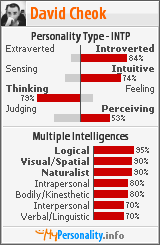
















<< Home