Locking your Go! Modem into 3G/3.5G
To answer Modulo's question.
Plug your modem into a windows machine. Install the application. Reboot. Start the USB modem application and connect. You will find options to disable the 2G-3G and leave just the modem as a 3/3.5G modem. Note: If you are not transferring any data, your modem will show a green light indicating its in 3G communications. When you start any transfer, only then the light will turn blue.
Note: Speeds during the day as the US is just waking up is slow.. unfortunately. Speeds during the night (between 12-14 hrs behind) are faster as the US traffic starts to sleep. This unfortunately is a fact of life.
To date, my modem has been functioning fine. No torrents though. Come on, DST.. solve this issue. Also, i noticed with certain sites like itunes shop.. downloads have been as high as 300-400KB per sec :)
As for Zoom, havent really tested it myself but 4 out of 5 people have told me and I quote, "5 mins to load up a web page."
Omni? Errmm.. not unless 2 mbits at $88. Adding Zoom to Espeed doesn't make any difference. The only tactical advantage espeed now has is its torrents but at 512KB.. after we've had a taste of 3.5mbits.. you gotta be kidding.
Modulo:
Those terminologies are just the names used for 2G, 2.5G, 3G and 3.5G respectively. Simply technologies used in mobile telecommunications. Google them or look for them in Wikipedia for more detail.
Plug your modem into a windows machine. Install the application. Reboot. Start the USB modem application and connect. You will find options to disable the 2G-3G and leave just the modem as a 3/3.5G modem. Note: If you are not transferring any data, your modem will show a green light indicating its in 3G communications. When you start any transfer, only then the light will turn blue.
Note: Speeds during the day as the US is just waking up is slow.. unfortunately. Speeds during the night (between 12-14 hrs behind) are faster as the US traffic starts to sleep. This unfortunately is a fact of life.
To date, my modem has been functioning fine. No torrents though. Come on, DST.. solve this issue. Also, i noticed with certain sites like itunes shop.. downloads have been as high as 300-400KB per sec :)
As for Zoom, havent really tested it myself but 4 out of 5 people have told me and I quote, "5 mins to load up a web page."
Omni? Errmm.. not unless 2 mbits at $88. Adding Zoom to Espeed doesn't make any difference. The only tactical advantage espeed now has is its torrents but at 512KB.. after we've had a taste of 3.5mbits.. you gotta be kidding.
Modulo:
Those terminologies are just the names used for 2G, 2.5G, 3G and 3.5G respectively. Simply technologies used in mobile telecommunications. Google them or look for them in Wikipedia for more detail.
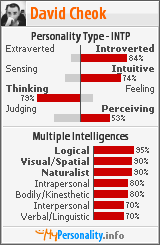
















<< Home