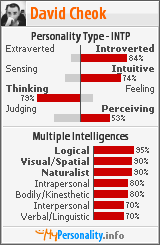Tuesday, May 27, 2008
Congratulations to Jason Ong for being accepted into the WPJA! Now we can say there are two that has been there and done that. :)
Flashback
Saw this in ExposureRoom.
Ten Years of Ekwador Club By Roman Majewski Download 360p Version Visit Roman Majewski's ExposureRoom Videos Page
Monday, May 26, 2008
Where to GO?
After a fair bit of evaluation of the different routes for devices on the GO! network, these are what I feel the PROs and CONs are.
1) Sony Ericsson W25 Router

A very stable router. Much higher sensitivity to the HSDPA signals and very consistent connection. I seriously recommend this router IF you are mostly using this for home. The advantages for this are:
PROs:
a) Acts as internet gateway, easy to setup and has consistent constant connection (dependent on area) with the option of upgrading the signal reception using an external antennae (if DST can test the approve the kit). I have already researched the available kits out there and sent the possible solutions to low signal areas to them. Its up to them to test and see if they want to include the kits as an option or part of package.
b) Built-in stealth ports for easy plug and play setup.
c) Has 4 10/100 ports built in for local LAN and wireless router built in for immediate wireless LAN.
d) Has phone jack for using your wireless line for phone
CONs:
a) Needs AC power. The router seems to have an option for a battery setup but I'm not sure if that is really for that purpose (i.e. or are the pins for something else?)
b) Built-in ports are not really customisable. There are options for port forwarding but applications like torrent applications doesnt seem to work through this.
2) BandRich Bandluxe C120 USB Modem

PROs:
a) Mobile. Bring your connection everywhere.
CONs:
a) Inconsistent connections IF you are using it as part of a permanent home network. I have mine set up with a spare mac-mini to share the internet connection out to the other computers on my network. Inconsistent connection means inconsistent slow torrent downloads. Some people have been saying theirs is fast and consistent.. good for them. Mine has been very inconsistent and slow with torrents. The initial downloads when you start are good.. then everything slows down.. This could be most likely due to the network architecture itself rather than the modem but I have been getting better performance with the router during my tests. This morning.. it took about 30-40 retries to get my line going..
b) A bit more difficult to setup than the router.
c) No firewall/modem configuration controls.
At the end of the day... Espeed still seems a necessary part of the equation for now. There are always inherent advantages to a hardwired internet connection. However, I've been told Ericsson is working hard with DST to optimise things for us (told you they were better). I'll be waiting.
Back to the devices.. go for router if you can. Its worth it. Unless you really want a mobile internet service... then get the USB modem. PS. Parents should subscribe to the Student Packages for their children at home (hint hint). I wish I could but I can't :(
PPS: http downloads is FAST.. just a problem with torrents...
1) Sony Ericsson W25 Router

A very stable router. Much higher sensitivity to the HSDPA signals and very consistent connection. I seriously recommend this router IF you are mostly using this for home. The advantages for this are:
PROs:
a) Acts as internet gateway, easy to setup and has consistent constant connection (dependent on area) with the option of upgrading the signal reception using an external antennae (if DST can test the approve the kit). I have already researched the available kits out there and sent the possible solutions to low signal areas to them. Its up to them to test and see if they want to include the kits as an option or part of package.
b) Built-in stealth ports for easy plug and play setup.
c) Has 4 10/100 ports built in for local LAN and wireless router built in for immediate wireless LAN.
d) Has phone jack for using your wireless line for phone
CONs:
a) Needs AC power. The router seems to have an option for a battery setup but I'm not sure if that is really for that purpose (i.e. or are the pins for something else?)
b) Built-in ports are not really customisable. There are options for port forwarding but applications like torrent applications doesnt seem to work through this.
2) BandRich Bandluxe C120 USB Modem

PROs:
a) Mobile. Bring your connection everywhere.
CONs:
a) Inconsistent connections IF you are using it as part of a permanent home network. I have mine set up with a spare mac-mini to share the internet connection out to the other computers on my network. Inconsistent connection means inconsistent slow torrent downloads. Some people have been saying theirs is fast and consistent.. good for them. Mine has been very inconsistent and slow with torrents. The initial downloads when you start are good.. then everything slows down.. This could be most likely due to the network architecture itself rather than the modem but I have been getting better performance with the router during my tests. This morning.. it took about 30-40 retries to get my line going..
b) A bit more difficult to setup than the router.
c) No firewall/modem configuration controls.
At the end of the day... Espeed still seems a necessary part of the equation for now. There are always inherent advantages to a hardwired internet connection. However, I've been told Ericsson is working hard with DST to optimise things for us (told you they were better). I'll be waiting.
Back to the devices.. go for router if you can. Its worth it. Unless you really want a mobile internet service... then get the USB modem. PS. Parents should subscribe to the Student Packages for their children at home (hint hint). I wish I could but I can't :(
PPS: http downloads is FAST.. just a problem with torrents...
Friday, May 23, 2008
Setting up your GO! USB modem
For OS X users
Things you need to know.
telephone number: dst.internet
Follow the instructions as per the modem guide/pdf file.
When you get to the network setup.. put dst.internet in the [telephone number] field. That's it. Nothing else anywhere else. I called up 151. They hadn't a clue. DST's techs didnt seem to know either. A quick call to AV's 'help-line' and got the information. Seriously, DST should put this information up on their website. Not everyone who subscribes would buy a mac and bring it over to AV to have everything installed. It was a simple enough installation IF a few key information like this was there.
Now.. here's the other information I found out. If you leave the error correction bit ON.. the data flow SUCKS. In fact, its just like a dial-up modem. 15KB/s downloads. Untick it and whoosh. You have your high speed GO!
Enjoy.
Otherwise.. here is a step by step:
1) Open box and plug modem in your USB port on ur Mac.
2) A CD icon appears. Open it and look for the OSX folder. Open that and there is a ZIP file here.
3) Copy the ZIP file onto your desktop
4) Pull out the modem
5) Unzip the file and double-click on the .pkg file to start installing the modem script
6) You need to then restart your machine
7) Once up again, plug the modem back in
8) Open up system preference and click network
9) On OS X 10.5 (leopard) click on the + button and under [interface] select the HSDPA modem and OK
10) Click/select on the new network interface you've just created and fill in the following:
Configuration: Default
Phone Number: dst.internet
Account name: [Leave blank]
Password: [Leave blank]
11) Select Advanced
12) Under Vendor, select Other
13) Under Model, select HSDPA Datacard
14) Untick [Enable error correction...]
15) Under Dail Mode: Ignore Dial tone
16) Dailing: Tone
17) Sound: Off
18) Press OK
19) Click Apply
The system should then automatically connect to the GO! network. If it doesnt, click Connect. (I put Show Modem status as ticked.. you may wish not to.)
Things you need to know.
telephone number: dst.internet
Follow the instructions as per the modem guide/pdf file.
When you get to the network setup.. put dst.internet in the [telephone number] field. That's it. Nothing else anywhere else. I called up 151. They hadn't a clue. DST's techs didnt seem to know either. A quick call to AV's 'help-line' and got the information. Seriously, DST should put this information up on their website. Not everyone who subscribes would buy a mac and bring it over to AV to have everything installed. It was a simple enough installation IF a few key information like this was there.
Now.. here's the other information I found out. If you leave the error correction bit ON.. the data flow SUCKS. In fact, its just like a dial-up modem. 15KB/s downloads. Untick it and whoosh. You have your high speed GO!
Enjoy.
Otherwise.. here is a step by step:
1) Open box and plug modem in your USB port on ur Mac.
2) A CD icon appears. Open it and look for the OSX folder. Open that and there is a ZIP file here.
3) Copy the ZIP file onto your desktop
4) Pull out the modem
5) Unzip the file and double-click on the .pkg file to start installing the modem script
6) You need to then restart your machine
7) Once up again, plug the modem back in
8) Open up system preference and click network
9) On OS X 10.5 (leopard) click on the + button and under [interface] select the HSDPA modem and OK
10) Click/select on the new network interface you've just created and fill in the following:
Configuration: Default
Phone Number: dst.internet
Account name: [Leave blank]
Password: [Leave blank]
11) Select Advanced
12) Under Vendor, select Other
13) Under Model, select HSDPA Datacard
14) Untick [Enable error correction...]
15) Under Dail Mode: Ignore Dial tone
16) Dailing: Tone
17) Sound: Off
18) Press OK
19) Click Apply
The system should then automatically connect to the GO! network. If it doesnt, click Connect. (I put Show Modem status as ticked.. you may wish not to.)
Thursday, May 22, 2008
Latency
Its all about latency.
The response time for the GO! network is slow compared to Espeed. Maybe that's why some people still staying on it. I'm sure it can be improved by either adding an uplink direct to the US instead of going through STIX which seems to be the source of all this lag and slow-downs at night. Enough said.
PS: Issue is STIX (Singtel exchange) is always congested. US uplink helps with routing.
The response time for the GO! network is slow compared to Espeed. Maybe that's why some people still staying on it. I'm sure it can be improved by either adding an uplink direct to the US instead of going through STIX which seems to be the source of all this lag and slow-downs at night. Enough said.
PS: Issue is STIX (Singtel exchange) is always congested. US uplink helps with routing.
Final Summary of GO
All these reviews and waiting for results from here and there.. now.. here are MY conclusions:
True or False?
1) DST GO internet services same as zoom
Dont know about Zoom as they've never asked me to review but GO is going places. As far as the system is concerned, so far, based on the FACT that I am right in front of a transmitter, the services (technical side) are great. I.e. apart from maybe a little constriction at the uplink, the response from the transceiver to router is as good as can be. There are still some packet losses along the way to the uplink but that seems to happen only at night, probably due to their customers, downloading/uploading gigabytes of stuff. Most of the 'slowdown' reported doesnt actually happen internally but externally. We can see this from the response and tests running at different times at different sites and they all coincide with the working hours of these regions. 300KB/s (1.8Mbits) is possible during the day and these start to slow as evening on our side approaches (expected as the US wakes up). Same applies to the UK and Japan.
2) DST GO limits bit torrents
As I just discovered, they dont. Transfers as large as 300KB/s has been achieved. Its not consistent but it has reached there before hence the 'potential' is there. So, downloading all our 'Open Source ISO images' can be pretty fast.
3) DST has some issues with uploads now
Yes, they do. I was told they were looking into it now.
4) Ericsson router overheats (some forums) and hangs
So far, nothing of the sort but then again, I work in an icebox designed to cool all my servers/workstations/hdds/UPS etc..
I'm not sure what happened last night/this morning. It is possible that the internet gateway hung because the router itself was still functioning ok and I could access it via LAN to initiate a restart.
5) DST GO receptions bad / USB modem bad reception etc
This is yet to be tested as I live in an area with excellent coverage and I have yet to get the USB modem for testing. As said previously, for the router itself, a possible solution exists whereby DST can assess the viability of using an external signal booster for the modem. I'm sure they will look into this.
As for myself, I will stay on the GO plan. I'm not sure if I will get the router yet. I will look into the possibility of using one of my mac-minis as a gateway and save $300 because I already have enough IT infrastructure to support it. I will only know after I test the modem to see if its capable of handling the loads like the router. If not, I guess it will be the router. At the moment, the router is only acting as a modem. Functionality wise.. I find it a bit limiting. It doesnt quite function like a proper router with all the router management elements like firewall control and ACK packets limiting but it does serve its purpose as a wirelesss HSDPA modem. As someone who handles his own network administration, I'd prefer to have more control over these things. Others will rather just have it as 'plug-n-play' as it is now.
Here are some links to more detailed speed tests than speedtest.net:
Visualroute Speedtest
and some information on speeds: MySpeed - Solving Last Mile Connection..
True or False?
1) DST GO internet services same as zoom
Dont know about Zoom as they've never asked me to review but GO is going places. As far as the system is concerned, so far, based on the FACT that I am right in front of a transmitter, the services (technical side) are great. I.e. apart from maybe a little constriction at the uplink, the response from the transceiver to router is as good as can be. There are still some packet losses along the way to the uplink but that seems to happen only at night, probably due to their customers, downloading/uploading gigabytes of stuff. Most of the 'slowdown' reported doesnt actually happen internally but externally. We can see this from the response and tests running at different times at different sites and they all coincide with the working hours of these regions. 300KB/s (1.8Mbits) is possible during the day and these start to slow as evening on our side approaches (expected as the US wakes up). Same applies to the UK and Japan.
2) DST GO limits bit torrents
As I just discovered, they dont. Transfers as large as 300KB/s has been achieved. Its not consistent but it has reached there before hence the 'potential' is there. So, downloading all our 'Open Source ISO images' can be pretty fast.
3) DST has some issues with uploads now
Yes, they do. I was told they were looking into it now.
4) Ericsson router overheats (some forums) and hangs
So far, nothing of the sort but then again, I work in an icebox designed to cool all my servers/workstations/hdds/UPS etc..
I'm not sure what happened last night/this morning. It is possible that the internet gateway hung because the router itself was still functioning ok and I could access it via LAN to initiate a restart.
5) DST GO receptions bad / USB modem bad reception etc
This is yet to be tested as I live in an area with excellent coverage and I have yet to get the USB modem for testing. As said previously, for the router itself, a possible solution exists whereby DST can assess the viability of using an external signal booster for the modem. I'm sure they will look into this.
As for myself, I will stay on the GO plan. I'm not sure if I will get the router yet. I will look into the possibility of using one of my mac-minis as a gateway and save $300 because I already have enough IT infrastructure to support it. I will only know after I test the modem to see if its capable of handling the loads like the router. If not, I guess it will be the router. At the moment, the router is only acting as a modem. Functionality wise.. I find it a bit limiting. It doesnt quite function like a proper router with all the router management elements like firewall control and ACK packets limiting but it does serve its purpose as a wirelesss HSDPA modem. As someone who handles his own network administration, I'd prefer to have more control over these things. Others will rather just have it as 'plug-n-play' as it is now.
Here are some links to more detailed speed tests than speedtest.net:
Visualroute Speedtest
and some information on speeds: MySpeed - Solving Last Mile Connection..
Massive Small Packet Downloading
Some colleagues have told me that they were getting 100KB+ downloads via torrents. Could be true or maybe they were using the bandwidth tests built into the client. I find these tests unrealistic. For my own.. I have a 135KB/s readout from these tests but I find this a bit unrealistic until I actually see it.
SO far.. I seem to be pushing out more packets than receiving on Go whilst on Espeed, I seem to be downloading more and all on the same settings. Not quite sure why this is happening. Going to research more into this and find out why. Its could be likely due to the fact that we do not have a fixed IP and packets are not being re-routed efficiently?
The other issue seems to be that my IM client (Adium) doesnt seem to be working properly either.
Update:
I changed my Azureus to BitTyrant and now get a massive 200kB/s download.
Adium still sucks. Only one of my IM account seems to be working.
Ok. GO! Broadband has my vote. Time to get GOing people! ;)
SO far.. I seem to be pushing out more packets than receiving on Go whilst on Espeed, I seem to be downloading more and all on the same settings. Not quite sure why this is happening. Going to research more into this and find out why. Its could be likely due to the fact that we do not have a fixed IP and packets are not being re-routed efficiently?
The other issue seems to be that my IM client (Adium) doesnt seem to be working properly either.
Update:
I changed my Azureus to BitTyrant and now get a massive 200kB/s download.
Adium still sucks. Only one of my IM account seems to be working.
Ok. GO! Broadband has my vote. Time to get GOing people! ;)
Bit Torrents? No Go! Part Deux
Last night, I set the Azureus Server to download 4 simultaneous torrents. This morning, the downloads was completely stopped. The Ericsson W25 router was still reachable on LAN but the connection completely hung. No packet access. The router had to be restarted for internet services to be resumed. Looks like that was too much for the system. I've restarted the test again with only 2 torrents running and only one download stream to see if its the network or the router that was giving way.
These are this morning's results for the http access:





So far, summary of the results are as follows:
1) Maximum network download speeds are up to 1.6mbits with lowest around 0.4mbits per second transfers. The speed (on a control system with full signal) are dependent on the following factors:
a) which external IP - as Marul and I found out, certain external IPs have better performance in uploads whilst others have better performance in download speeds. This is most likely due to congestion on the IP addresses and performance of the servers handling those IP addresses. There are 4 IP addresses that we've found so far: 202.x.x.128-131. The .128 IP seems to have the fastest upload speeds and .131 fastest downloads and the other two in between. The most connected IPs are .128 to .129 whilst .130 and .131 have less people doing the speedtests (results from others are logged on Speedtest.net).
2) Real-time performance is based on traffic congestion at the target IP. When the US wakes up (+14 hrs), access to those sites are slowish (between 400kbits to 600kbits) whilst access to sites where the area is off-peak (not in working hour time), speeds are faster up to 1.4mbits.
3) Contrary to popular beliefs, its is NOT the local HSDPA system that is not handling the load with the slow speeds. From what I can assess so far, the slow speeds encountered by many surfers are affected by external uplink factors. Uplink bandwidth is one of them but up to a certain extend with the heaviest variable being actual congestion at the target sites. I also did a latency test last night which showed that the local networks did lost packets (about 10%) at various hops going out. This shouldnt happen because we dont have that many users. US transit points lost no packets.
I've yet to test the transceiver signal factor affecting transfers because I do not have my modem yet. Once i get it, I'll see how and why these are related and the performance of the modem versus the router.
Update:
PS.. BIGGER PIPE means BIGGER DL speeds for users (hint)
These are this morning's results for the http access:





So far, summary of the results are as follows:
1) Maximum network download speeds are up to 1.6mbits with lowest around 0.4mbits per second transfers. The speed (on a control system with full signal) are dependent on the following factors:
a) which external IP - as Marul and I found out, certain external IPs have better performance in uploads whilst others have better performance in download speeds. This is most likely due to congestion on the IP addresses and performance of the servers handling those IP addresses. There are 4 IP addresses that we've found so far: 202.x.x.128-131. The .128 IP seems to have the fastest upload speeds and .131 fastest downloads and the other two in between. The most connected IPs are .128 to .129 whilst .130 and .131 have less people doing the speedtests (results from others are logged on Speedtest.net).
2) Real-time performance is based on traffic congestion at the target IP. When the US wakes up (+14 hrs), access to those sites are slowish (between 400kbits to 600kbits) whilst access to sites where the area is off-peak (not in working hour time), speeds are faster up to 1.4mbits.
3) Contrary to popular beliefs, its is NOT the local HSDPA system that is not handling the load with the slow speeds. From what I can assess so far, the slow speeds encountered by many surfers are affected by external uplink factors. Uplink bandwidth is one of them but up to a certain extend with the heaviest variable being actual congestion at the target sites. I also did a latency test last night which showed that the local networks did lost packets (about 10%) at various hops going out. This shouldnt happen because we dont have that many users. US transit points lost no packets.
I've yet to test the transceiver signal factor affecting transfers because I do not have my modem yet. Once i get it, I'll see how and why these are related and the performance of the modem versus the router.
Update:
PS.. BIGGER PIPE means BIGGER DL speeds for users (hint)
Bit Torrents? No Go!
Hmm.. not quite favourable. Espeed seems to have the upper edge here. I've allocated my full Espeed gateway for the Azureus server and downloading seems consistent and smooth. Probably due to the upload speeds and dedicated bandwidth. When I transferred the gateway out through Go! the results were very poor. Between 25-45 kilobytes per sec and badly fluctuating. So, as much as I would hate to admit it, Espeed still has a life left. At least until Go! solves this problem.
Overall, Go! isn't that great an improvement over the landline. Downloads of large movies were pretty erratic at night probably because the US side is up and awake running at full throttle. Japan and Singapore were ok but we dont go there much. During the day, at my home location, the transfers were pretty much fast and furious. For myself, that is good because I pretty much work from home. For others, may not be the same. I have one more series of test that I want to do with this router and the home-based network, which is to reverse the configuration now and allocate the Go! bandwidth to the Azureus server for a day of continuous running to see if there is any improvement. i've tried running 4 simultaneous torrents on the server putting a pretty substantial load (16 uploads per torrent) and it was still ok though that was only for about an hour. The same load on Espeed pretty much hung the modem dead, dead, dead.
Either tomorrow or over the weekend, I'll test out the Go! USB modem at various locations to see how useful the travelling internet option is.
Overall, Go! isn't that great an improvement over the landline. Downloads of large movies were pretty erratic at night probably because the US side is up and awake running at full throttle. Japan and Singapore were ok but we dont go there much. During the day, at my home location, the transfers were pretty much fast and furious. For myself, that is good because I pretty much work from home. For others, may not be the same. I have one more series of test that I want to do with this router and the home-based network, which is to reverse the configuration now and allocate the Go! bandwidth to the Azureus server for a day of continuous running to see if there is any improvement. i've tried running 4 simultaneous torrents on the server putting a pretty substantial load (16 uploads per torrent) and it was still ok though that was only for about an hour. The same load on Espeed pretty much hung the modem dead, dead, dead.
Either tomorrow or over the weekend, I'll test out the Go! USB modem at various locations to see how useful the travelling internet option is.
Wednesday, May 21, 2008
GO! Initial Tests - Subok Area
Just received a router for testing at Subok. The location is situation between several towers between BSB (2 towers), Kianggeh (1), Subok Hill (1), Belimbing (1). I'm getting a full signal bar on the router :)
Direct router (in Kbytes i.e. = kbits / 8 = rate of data per sec)




Pretty good results overall for http based transfers. I was researching the HSDPA networks globally and even in places like US and UK, the best results were about 1.1-1.8 Mbits. The average given good transmission here is about 1.15 Mbits.
Now these are based on full transmission/reception coverage. Issues I've heard are that certain areas or locations or even inside houses may have limited coverage. I was talking to one of the techs about using a wireless extender (used for WI-FI) to connect to the aerial system for router. They would need to find the broadcast frequencies of the antennae and see if its compatible. If that works, then that will solve a lot of problems for a lot of people. They should be looking into that now.
I'm currently testing the router's stability and its ability to handle massive packet transfers. Average throughput for those transfers are about 24-25 kBytes per second at the moment but those are still inconclusive as these types of transfers also depend on the number of seeds and peers. Will update more on this once I get a better picture. I will also be testing the consistency of uploads for those of you who, like me, upload lots of data to servers. Stay tuned for that later.
Meanwhile, DST's marketing dept, asked me to provide an honest evaluation of the system and router. At the moment, from 12 pm to now 4pm, I'm happy (as I am sure they will be) to say that the system works great. I'm getting pretty fast and consistent TEST data from US, UK and other frequently visited sites.
Direct router (in Kbytes i.e. = kbits / 8 = rate of data per sec)




Pretty good results overall for http based transfers. I was researching the HSDPA networks globally and even in places like US and UK, the best results were about 1.1-1.8 Mbits. The average given good transmission here is about 1.15 Mbits.
Now these are based on full transmission/reception coverage. Issues I've heard are that certain areas or locations or even inside houses may have limited coverage. I was talking to one of the techs about using a wireless extender (used for WI-FI) to connect to the aerial system for router. They would need to find the broadcast frequencies of the antennae and see if its compatible. If that works, then that will solve a lot of problems for a lot of people. They should be looking into that now.
I'm currently testing the router's stability and its ability to handle massive packet transfers. Average throughput for those transfers are about 24-25 kBytes per second at the moment but those are still inconclusive as these types of transfers also depend on the number of seeds and peers. Will update more on this once I get a better picture. I will also be testing the consistency of uploads for those of you who, like me, upload lots of data to servers. Stay tuned for that later.
Meanwhile, DST's marketing dept, asked me to provide an honest evaluation of the system and router. At the moment, from 12 pm to now 4pm, I'm happy (as I am sure they will be) to say that the system works great. I'm getting pretty fast and consistent TEST data from US, UK and other frequently visited sites.
DST GO Package
Today, or rather, yesterday, I subscribed to the GO monthly plan. That was the only plan that made sense to me as I already had enough computers. Also got myself one of their modems. The only thing that I felt was ludicrous was the plans for the supplementary cards. Yeah. Ridiculous is probably a better word. Initially, I thought that these cards were add-ons designed to allow one account to share the bandwidth with the supplementary cards holders.. maybe with a small additional fee on top of the plan. Ok.. I was wrong. OMG. $70+ dollars per month per supplementary card? Are they kidding? Just to share the bandwidth? Why not just get your supplementary holders their own plans with their own bandwidth? Sorry, I'm pretty much one to speak my mind and my mind says that is just a stupid product. No sane customer with any sense would subscribe to it. It just doesnt make any dollar sense.
Here is a quick and simple equation for those who came out with this...
Scenario A:
Subscriber - $78 / mth = 3.5mbit
Supplementary - $73 on top = SHARING same 3.5mbit
so $151+ = 3.5mbit
Scenario B:
Subscriber - $78 / mth @ 3.5mbit
Supplementary - $78 /mth @ 3.5mbit
so $156 = 7mbit!
Why even bother coming out with a plan like that? Is there logic in that?
Dont get angry at this. I was educated as a global marketer. What we were taught were to create packages that produced benefits / value for the customer inducing further purchases and ultimately sales revenues. Is there something I missed?
Here is a quick and simple equation for those who came out with this...
Scenario A:
Subscriber - $78 / mth = 3.5mbit
Supplementary - $73 on top = SHARING same 3.5mbit
so $151+ = 3.5mbit
Scenario B:
Subscriber - $78 / mth @ 3.5mbit
Supplementary - $78 /mth @ 3.5mbit
so $156 = 7mbit!
Why even bother coming out with a plan like that? Is there logic in that?
Dont get angry at this. I was educated as a global marketer. What we were taught were to create packages that produced benefits / value for the customer inducing further purchases and ultimately sales revenues. Is there something I missed?
Tuesday, May 20, 2008
FS: 17" monster
Someone has a brand new Apple 17" Macbook Pro coming in from SG. He ordered the wrong spec'd machine.
2.5ghz... 6mb L2 cache... 250GB, 2GB ram, nvdia geforce 8600 GT - 512MB
Call 8741819
2.5ghz... 6mb L2 cache... 250GB, 2GB ram, nvdia geforce 8600 GT - 512MB
Call 8741819
Monday, May 19, 2008
Saturday, May 17, 2008
Its time to GO!
Ok.. up till this time, I've been holding off for a while getting Go..
2 reasons..
1) waiting for Telbru to do the smart thing and retaliate
2) long long long queues
Now.. seems Telbru still thinks they hold a monopoly.. welcome to the real world..
For a privatised organisation, they dont seem to know much about business and consumer pyschology...
Monday - Time to get GOing... AND disconnect Eslow.
2 reasons..
1) waiting for Telbru to do the smart thing and retaliate
2) long long long queues
Now.. seems Telbru still thinks they hold a monopoly.. welcome to the real world..
For a privatised organisation, they dont seem to know much about business and consumer pyschology...
Monday - Time to get GOing... AND disconnect Eslow.
Wednesday, May 14, 2008
The Dream Ascends in Motion
The Dream Ascends By David Cheok Download Version Visit David Cheok's ExposureRoom Videos Page
Errm.. the video to the book? Hhehe.. ok.. not quite.
Not quite what I had in mind in terms of footage from the actual day due to restrictions but usable. I got better scenes from the rehearsal where I was pretty much free to pick my vantage capture points. The actual day footage was captured by Irwan Lois
The Song is 'I Belong'. Another beautiful composition of Lily's.
Monday, May 12, 2008
Expression Music - Dream Ascends Concert
The write up.
Amazing talents. Amazing kids. Amazing voices. Congratulations to Mr & Mrs Chiam and their team members, Rich, Simon et al for pulling this off. Great job. I was initially a bit worried when after the initial 'censorship' review, questions like, 'So, do you want this to come before this or that? ' was still being asked. Hehe. Superb performances by the different schools that participated in this and especially to those amazing dancers and the aerialist. Simply breathtaking to watch and shoot.
90 pics uploaded. Click on picture to open gallery.
My overall comments as the photographer at work.. well.. hard to shoot with these 'restrictions' imposed by Shazana's but I did my job either ways. I hope these restrictions were worth it and looking forward to be impressed with the footage.
My suggestions to Lily were to hold at least 2 shows so it allows breathing room for people to pass the word around. You know how it is here in Brunei. It takes good word of mouth to bring in the crowds. I'm sure those who were there would agree with me that the kids put on a fabulous show. Gotta love those drum beats. Hehehe. Never heard so many drums beating in sync.
Hope to see this again in 3 years time.
Wednesday, May 07, 2008
Tuesday, May 06, 2008
Shhh
DST better :)
Update:
Hehe. Someone emailed me asking why DST better. So am stating MY OPINION here so i dont have to reply multiple emails.
1) They have a monthly plan without any contractual obligations.
2) They take their customer complaints more seriously.
3) They support me so I support them* Hahahaha. Ok.. so 3. doesnt quite apply to you.
I hope the dude at Berakas.com does more coverage and bandwidth testing at different areas of the country so we can have a good read out before we jump on the wagon. Kudos.
Update:
Hehe. Someone emailed me asking why DST better. So am stating MY OPINION here so i dont have to reply multiple emails.
1) They have a monthly plan without any contractual obligations.
2) They take their customer complaints more seriously.
3) They support me so I support them* Hahahaha. Ok.. so 3. doesnt quite apply to you.
I hope the dude at Berakas.com does more coverage and bandwidth testing at different areas of the country so we can have a good read out before we jump on the wagon. Kudos.
The BIG Hoo and Haa
I was just off reading this page from a link a friend gave me about the current DL speeds being tested on the new wireless networks. Nothing new but i happened to read a post about the author complaining about being tied down to a contract for four years whilst B-mobile dropped their price. Here is what I believe.
1) These contracts are 'normally' designed to protect and recoup the investment by the Telco. Notice I said 'normally.' Usually, most telcos abroad bundle things like cellphones, modems, routers, cabling, trunking, laptops etc with their isp services. These devices cost money and are considered investments by these service providers hence the need for them to tie you down (because you pay them MONTHLY) to a contract for X number of years in order to recover their investments. Now if we were to look at this from a legal stand point, there is an offer and acceptance and something called consideration (the investment of devices etc). It is a legally binding contract under both contract law and something the sales of goods acts that govern these. However, under the sales of goods act, there are laws that are designed to protect both the consumer AND the vendor.
Now, lets look at our local situation. Something i find ridiculous and stupid. Here, our ISPs (namely u know who),
a) Make YOU pay up front for their product (USB/router modem + laptop) i.e. full payment to them via cash or some loan (that is not provided by them)
b) TIE you to them for 4 years
Here... is where the stupidity and loophole lies. First, there is no consideration on their part to tie you to them because:
YOU have paid them for the product up front (even if its via loan because the loan contract is between you and the lender). In other words, their 'investment' in the customer has been recuperated up front. So, there is NO CONSIDERATION for the contract in this case. In reality, it is merely an unfair contract. This contract merely preys on the unsuspecting consumer making them think they are binded without any form of reprise (exit clause). Anyone has the right to terminate a contract given sufficient notice. The only contracts that i know off that cannot be terminated under normal conditions are leasehold contracts. AND if for example this situation was in the UK where the vendors did supply you with 'free' devices, to terminate such a contract was simply to pay off the cost of these devices given sufficient notice. This bit here is all under simple contract law. The purpose of an contractual agreement is to protect the parties on both sides of offer and acceptance with a given consideration (where this consideration can be an exchange of product vs money or some other benefit). There may be fine prints involved in the contract which i may not be aware off. ALWAYS READ THE FINE PRINT.
Now, lets look at the loan agreement between you and the bank. This is pretty straight forward unfortunately. YOU are binded because YOU took out a LOAN to pay for the goods. It is a fair and legal contract. The only way to rescind this contract is to pay them back the amount you borrowed (plus the interests they charge).
Note: This is not legal advise but just something for you to think about and to consult your legal advisor. Always seek consultation with a qualified lawyer.
1) These contracts are 'normally' designed to protect and recoup the investment by the Telco. Notice I said 'normally.' Usually, most telcos abroad bundle things like cellphones, modems, routers, cabling, trunking, laptops etc with their isp services. These devices cost money and are considered investments by these service providers hence the need for them to tie you down (because you pay them MONTHLY) to a contract for X number of years in order to recover their investments. Now if we were to look at this from a legal stand point, there is an offer and acceptance and something called consideration (the investment of devices etc). It is a legally binding contract under both contract law and something the sales of goods acts that govern these. However, under the sales of goods act, there are laws that are designed to protect both the consumer AND the vendor.
Now, lets look at our local situation. Something i find ridiculous and stupid. Here, our ISPs (namely u know who),
a) Make YOU pay up front for their product (USB/router modem + laptop) i.e. full payment to them via cash or some loan (that is not provided by them)
b) TIE you to them for 4 years
Here... is where the stupidity and loophole lies. First, there is no consideration on their part to tie you to them because:
YOU have paid them for the product up front (even if its via loan because the loan contract is between you and the lender). In other words, their 'investment' in the customer has been recuperated up front. So, there is NO CONSIDERATION for the contract in this case. In reality, it is merely an unfair contract. This contract merely preys on the unsuspecting consumer making them think they are binded without any form of reprise (exit clause). Anyone has the right to terminate a contract given sufficient notice. The only contracts that i know off that cannot be terminated under normal conditions are leasehold contracts. AND if for example this situation was in the UK where the vendors did supply you with 'free' devices, to terminate such a contract was simply to pay off the cost of these devices given sufficient notice. This bit here is all under simple contract law. The purpose of an contractual agreement is to protect the parties on both sides of offer and acceptance with a given consideration (where this consideration can be an exchange of product vs money or some other benefit). There may be fine prints involved in the contract which i may not be aware off. ALWAYS READ THE FINE PRINT.
Now, lets look at the loan agreement between you and the bank. This is pretty straight forward unfortunately. YOU are binded because YOU took out a LOAN to pay for the goods. It is a fair and legal contract. The only way to rescind this contract is to pay them back the amount you borrowed (plus the interests they charge).
Note: This is not legal advise but just something for you to think about and to consult your legal advisor. Always seek consultation with a qualified lawyer.
Congratulations DST
on the launch of the 3.5G wireless broadband network.
I hope the product is as good as what we've hoped for so we can start migrating our systems over to the new broadband provider... unless of course, Espeed comes out with 3.5mbit for the current price (hint hint).
Event Launch & Carnival By David Cheok Download 360p HD Version Visit My ExposureRoom Videos Page
I hope the product is as good as what we've hoped for so we can start migrating our systems over to the new broadband provider... unless of course, Espeed comes out with 3.5mbit for the current price (hint hint).